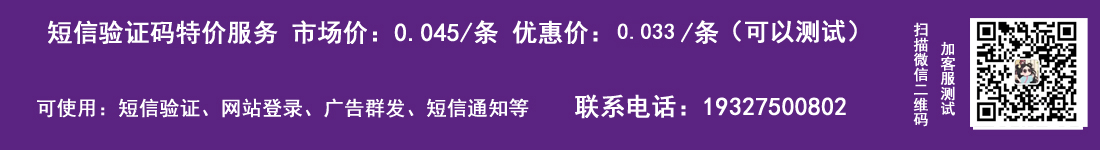uniapp如何自定义标题栏
在Uniapp中,可以使用uni.setNavigationBarTitle方法动态设置页面标题。如果需要自定义标题栏的样式,可以在App.vue中使用全局导航栏组件uniNavBar来实现。
以下是一个简单的自定义标题栏的示例:
在App.vue文件中,定义一个uniNavBar组件,并在其内部添加需要的自定义元素,例如logo和标题:
<code>
<template>
<view>
<uni-nav-bar>
<view class="uni-logo"></view>
<view class="uni-title">自定义标题栏</view>
</uni-nav-bar>
<router-view></router-view>
</view>
</template></code>
<code>
<script>
export default {
components: {
uniNavBar
}
}
</script></code>
<code>
<style scoped>
.uni-logo {
width: 30px;
height: 30px;
background-image: url('/static/logo.png');
background-repeat: no-repeat;
background-size: contain;
}
.uni-title {
font-size: 18px;
color: #333;
}
</style></code>
在页面组件中,使用uni.setNavigationBarTitle方法设置页面标题:
<code>
<template>
<view>
<!-- 页面内容 -->
</view>
</template></code>
<code>
<script>
export default {
onShow() {
uni.setNavigationBarTitle({
title: '页面标题'
})
}
}
</script></code>
在这个例子中,uniNavBar组件被用来自定义标题栏。我们在组件内部添加了一个logo和一个标题元素。我们还可以通过在style中设置样式来自定义元素的外观和样式。
然后在页面组件中,使用uni.setNavigationBarTitle方法来动态设置页面标题。这样,在应用程序中每个页面的标题栏都会显示自定义的标题栏。